What is POS Software for Small Business?
POS software for small business is a computerized system that enables small businesses to manage their sales transactions and operations. It typically includes a cash register, barcode scanner, receipt printer, and other necessary hardware components.
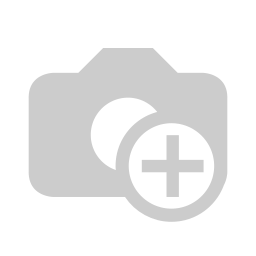
What is POS Software for Small Business?
The software is designed to automate many of the tasks involved in sales, such as inventory management, sales reporting, employee management, and customer management. POS software helps small businesses streamline their sales process and improve their overall efficiency.
With the right POS software, small businesses can manage their inventory, process sales transactions, track customer data, and make informed business decisions.
Features of POS Software for Small Business
POS software for small business comes with a variety of features that can help businesses manage their operations effectively. Here are some of the most important features of POS software for small businesses:
Inventory Management
This feature allows small businesses to track their inventory levels, monitor stock levels, and set up automatic reordering. This helps businesses avoid stockouts and overstocking, leading to more efficient and cost-effective inventory management.
Sales Reporting
POS software for small businesses provides detailed sales reports that help businesses track their sales performance, identify trends, and make informed business decisions. With sales reporting, small businesses can monitor sales by product, employee, location, and other variables, helping them optimize their sales strategy.
In a POS software, you should also look for real-time and intuitive reporting system which can help you analyze reports in multiple dimensions in different views.
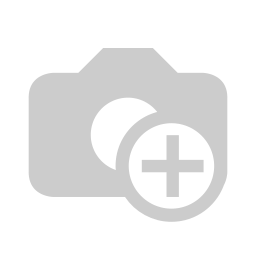
Sales Reporting in POS software
Employee Management
This feature allows businesses to track employee hours, manage payroll, and set up employee schedules. Employee management helps small businesses manage their workforce more efficiently, leading to more effective employee scheduling and improved payroll accuracy.
Customer Management
POS software for small businesses includes tools for managing customer data, such as contact information, purchase history, and loyalty programs. With customer management, businesses can personalize their customer service, provide targeted marketing offers, and create loyalty programs to retain customers.
Payment Processing
POS software for small businesses includes payment processing capabilities that allow businesses to accept various payment types, such as cash, credit cards, and mobile payments. Payment processing makes it easier for customers to pay, improving their experience and increasing the likelihood of repeat business.
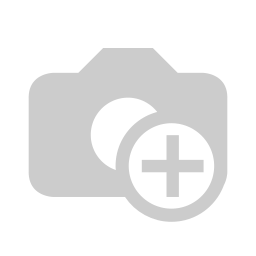
Payment Processing
Integration with Other Systems
POS software for small businesses can integrate with other systems, such as accounting software, e-commerce platforms, and marketing automation tools. This integration streamlines business operations and eliminates the need for manual data entry across different systems.
Benefits of Using POS Software for Small Business
POS software for small business comes with a variety of features that can help businesses manage their operations effectively. Here are some of the most important features of POS software for small businesses:
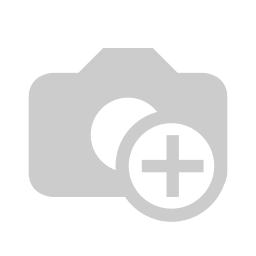
Benefits of Using POS Software for Small Business
- Inventory Management: This feature allows small businesses to track their inventory levels, monitor stock levels, and set up automatic reordering. This helps businesses avoid stockouts and overstocking, leading to more efficient and cost-effective inventory management.
- Sales Reporting: POS software for small businesses provides detailed sales reports that help businesses track their sales performance, identify trends, and make informed business decisions. With sales reporting, small businesses can monitor sales by product, employee, location, and other variables, helping them optimize their sales strategy.
- Employee Management: This feature allows businesses to track employee hours, manage payroll, and set up employee schedules. Employee management helps small businesses manage their workforce more efficiently, leading to more effective employee scheduling and improved payroll accuracy.
- Customer Management: POS software for small businesses includes tools for managing customer data, such as contact information, purchase history, and loyalty programs. With customer management, businesses can personalize their customer service, provide targeted marketing offers, and create loyalty programs to retain customers.
- Payment Processing: POS software for small businesses includes payment processing capabilities that allow businesses to accept various payment types, such as cash, credit cards, and mobile payments. Payment processing makes it easier for customers to pay, improving their experience and increasing the likelihood of repeat business.
- Integration with Other Systems: POS software for small businesses can integrate with other systems, such as accounting software, e-commerce platforms, and marketing automation tools. This integration streamlines business operations and eliminates the need for manual data entry across different systems.
Choosing the Right POS Software for Small Business
Choosing the right POS (point of sale) software for your small business is an important decision, as it can impact the efficiency, accuracy, and profitability of your operations. Follow these steps to help you choose the right POS software for your small business:
Step 1: Identify your business needs
Before you start searching for a POS software, identify what you need the software to do for your business. This could include features like inventory management, sales reporting, customer relationship management, and payment processing.
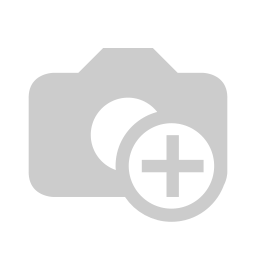
Identify your business needs
You also should consider your needs for POS hardware, including:
- POS terminals: These are the central devices used to process transactions and manage sales. They typically include a touch screen display, card reader, cash drawer, and receipt printer.
- Barcode scanners: These devices are used to scan barcodes on products for faster and more accurate inventory management.
- Cash registers: Cash registers are used to manually record transactions and handle cash payments.
- Card readers: These devices are used to process credit and debit card payments. They can be integrated with POS terminals or used as standalone devices.
- Receipt printers: Receipt printers are used to print receipts for customers after transactions are completed.
- Customer displays: These displays show customers the details of their transaction, including the items purchased and the total amount due.
- Mobile devices: Mobile devices like tablets and smartphones can be used as POS terminals, allowing businesses to process transactions on the go.
When choosing POS hardware, it's important to consider factors like compatibility with your POS software, ease of use, durability, and cost. It's also important to consider any specific hardware requirements for your industry, such as the need for barcode scanners in a retail environment.
Step 2: Consider your budget
When choosing a POS software for your small business, it's important to consider your budget and the features you need. The cost of POS software can vary widely, with some software providers offering free options, while others charge hundreds or even thousands of dollars per year.
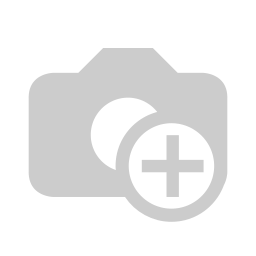
Consider your budget
Basic POS systems may be sufficient for small businesses with simple needs, while more advanced systems with additional features like inventory management, sales reporting, and customer relationship management may be necessary for larger businesses with more complex needs.
It's also important to consider the ongoing costs associated with a POS system, such as software updates, hardware maintenance, and transaction fees. These costs can add up over time and impact your bottom line, so it's important to factor them into your budget when choosing a POS system.
Step 3: Research different options
Look at reviews and ratings of different POS software options to get a sense of what is available. You can also ask other small business owners for recommendations.
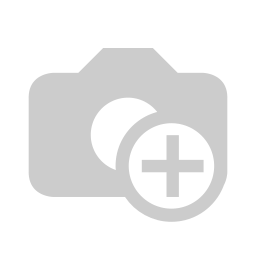
Consider different POS software for small business
Once you have a list of the features and capabilities you need, research different POS software options that offer those features. Look for software that is designed for businesses similar to yours, and read reviews and testimonials from other small business owners.
Step 4: Test the software
Once you have a shortlist of potential POS software options, test them out. Many software providers offer free trials or demos, which can give you a sense of how the software will work for your business.
Step 5: Consider ease of use
When selecting a POS software for your small business, ease of use should be one of your top considerations. This is because a user-friendly POS system can streamline operations and reduce the time and effort required to train employees.
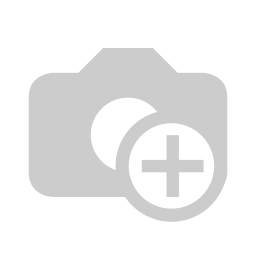
Consider ease of use
Check out some additional points to consider when evaluating the ease of use of a POS software:
- Intuitive interface: A good POS software should have an intuitive interface that is easy to navigate, with clear and concise labels and buttons.
- Simple setup: The software setup process should be straightforward, with clear instructions and minimal technical knowledge required. This can save time and prevent confusion.
- User-friendly features: The features of the POS software should be designed with user-friendliness in mind. For example, the software should have a simple and streamlined process for adding new products or updating pricing information.
- Easy training: The software should be easy to learn and use, requiring minimal training for new employees. This can reduce the cost and time required for onboarding new staff.
- Mobile compatibility: Many modern POS software options are compatible with mobile devices like smartphones and tablets, making it easy to take the system on the go.
Step 6: Look for integrations
Integrating your POS software with other software systems you use, such as your accounting software or ecommerce platform, can help streamline operations and improve efficiency. Here are some additional points to consider when evaluating the integrations of a POS software:
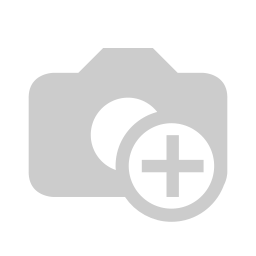
POS Software for Small Business integration
- Accounting software integration: This can eliminate the need for manual data entry and help ensure accurate financial reporting.
- Ecommerce platform integration: You can manage your inventory and sales data in one place.
- CRM integration: The software system can help you track customer purchases and preferences, enabling you to offer more personalized customer experiences.
- Payment processing integration: You can manage your cash flow and ensure that payments are processed securely and efficiently.
- Marketing automation integration: You can create more targeted and effective marketing campaigns to attract new customers and increase sales.












Replies to This Discussion