Know Your Target Audience - The Most Important Selling Tip
Understand your target audience's demographics, preferences, and shopping behavior. This knowledge will guide your sales decisions and help you tailor your offerings to their needs.
If your target audience is young and tech-savvy, consider incorporating interactive displays or QR codes that provide additional product information via smartphones.
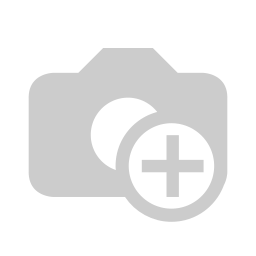
Find your target audience
Plan an attractive store layout
Strategically design your store layout to guide customers through different sections and create a seamless shopping experience. Place high-demand and impulsive items near the entrance or checkout.
Use a grid layout for a clean and organized look. Place popular items in the center or back of the store to encourage customers to explore other products along the way.
Optimizing Product Positioning
Place your best-selling and highly profitable products at eye level, within reach of your customers, or in high-traffic areas. Ensure that customers can easily find and access the products they are looking for.
Place purchase-inspired items like snacks or small accessories near the checkout counter to entice customers to make a last-minute purchase.
Creating Attractive Visual Displays
Design visually appealing screens to tell a story and evoke emotions. Use color schemes, props, and signage that align with your brand and product theme to capture customer attention and encourage discovery.
For a summer-themed display, use vibrant beach props, colorful umbrellas, and sand tables to showcase seasonal products like swimwear, sunscreen, and beach towels.
Focus on Visual Selling
Pay attention to visual merchandising techniques like proper lighting, color coordination, and product placement. Highlight key products or promotions with accent lighting and use visual cues to grab customers' attention.
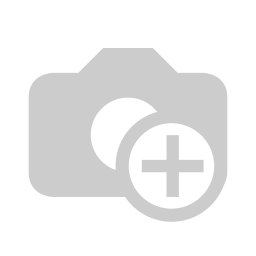
Focus on visual sales
Use contrasting colors to make certain products stand out. For example, place a light shirt against a neutral backdrop to draw attention to the item.
Cross-sell and up-sell - Effective selling tips to increase sales
Train your salespeople to identify cross-selling and upselling opportunities. Encourage them to recommend additional products or upgrades that enhance customer purchases and increase average transaction value.
Train your sales staff to recommend additional items based on customer needs. If the customer is buying a camera, suggest a compatible lens or camera bag.
Don't Miss: Retail Sales Software
Leverage Digital Signage
Incorporate digital signage in your store to showcase product features, promotions, and customer testimonials. Digital displays can attract attention and convey information in an engaging way.
Install digital displays near product sections, show dynamic product videos or customer reviews to highlight key features and benefits.
Provide samples and demonstrations
Provide a sample or demo of your product to allow customers to experience it first-hand. This helps build trust, generate interest, and increase the likelihood of a purchase.
Set up a sampling station where customers can try a new food product or try a skin care item with the help of a knowledgeable staff member.
Implement seasonal and thematic displays
Create seasonal or themed displays to create excitement and encourage seasonal purchases. Use the right decorations and signage to create a cohesive and immersive shopping experience.
Create a cozy winter show with faux fur coats, warm lighting and holiday-themed decorations, and promote winter clothing, hot drinks, and gift items.
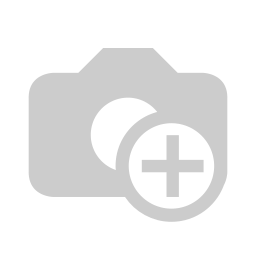
Implement seasonal and thematic displays
Analysis of sales data and customer feedback
Regularly review sales data and gather feedback from customers to identify trends and preferences. Use this information to refine your sales strategies, tailor product offerings, and improve customer satisfaction.
Use sales data to identify best-selling products and organize them prominently in high-traffic areas. Collect customer feedback through surveys or social media to understand their preferences and adjust accordingly.












Replies to This Discussion