AI tools for recruiters
9. ChatGPT
ChatGPT is a powerful AI-powered language model developed by OpenAI. It can generate human-like text, making it suitable for various applications, including content creation, answering queries, and automating tasks.
Recruiters can utilize ChatGPT to draft engaging job descriptions, automate candidate questionnaires, and streamline initial screening processes.
Tips to use ChatGPT properly:
- Integrate ChatGPT with your recruitment chatbot or website to answer familiar candidate questions instantly.
- Leverage ChatGPT’s content generation capabilities to create unique and persuasive job descriptions or other recruitment-related content.
- Set up an automated pre-screening process by having ChatGPT ask relevant questions to candidates and evaluate their responses.
- Continuously train ChatGPT to improve its understanding of your company culture, job requirements, and recruitment objectives.
10. DALL-E
DALL-E is another AI-powered language model developed by OpenAI, focusing on generating images from textual descriptions. This innovative tool can create unique visuals based on specific input, making it an exciting resource for content creation.
It allows recruiters to create custom images for job postings, social media campaigns, and other recruitment marketing materials.
Tips to Use DALL-E Properly:
- Provide DALL-E with a detailed textual description of the image you want to create, specifying colors, objects, and layout.
- Review the generated images and choose the one that best aligns with your vision and branding.
- Use the visuals generated by DALL-E in your recruitment marketing materials, such as job postings, social media posts, and promotional materials.
- Experiment with different textual descriptions to discover the full range of images that DALL-E can produce.
- Continuously refine your textual input to improve the quality and relevance of the images generated by DALL-E.

Social media recruiting tools
11. LinkedIn Recruiter
LinkedIn Recruiter is a specialized solution offered by LinkedIn that provides advanced search and messaging capabilities to help recruiters find and engage with potential candidates.
With LinkedIn Recruiter, recruiters can source top talent, manage their talent pipeline, and build relationships with passive candidates.
Tips to use LinkedIn Recruiter properly:
- Set up a LinkedIn Recruiter account and familiarize yourself with its features and interface.
- Use the advanced search options to find candidates based on specific criteria, such as skills, experience, and location.
- Create and save search alerts from receiving notifications when new candidates match your criteria.
- Utilize InMail to reach out to potential candidates and establish relationships.
- Leverage the Talent Pipeline feature to organize and track candidate information.
- Monitor recruitment metrics and analytics provided by LinkedIn Recruiter to refine your sourcing strategy.
12. Instagram
Instagram is a famous photo and video-sharing platform that enables users to create and share visual content, making it an ideal tool for showcasing company culture and attracting talent through engaging visuals.
Recruiters can use Instagram to share behind-the-scenes looks at their workplace, highlight employee stories, and promote job openings to attract potential candidates.
Tips to use Instagram properly:
- Set up a dedicated Instagram account for your company’s recruitment efforts.
- Develop a consistent visual style and theme for your recruitment-focused content.
- Share engaging visuals that showcase your company culture, candidate experiences, and job opportunities.
- Utilize Instagram Stories and Highlights to share temporary content and organize important information.
- Engage with your audience by responding to comments and building a solid community.
- Leverage the power of mobile recruitment and hire on the go.
Candidate assessment tools
13. ProProfs Quiz Maker
ProProfs Quiz Maker is an online assessment platform that allows recruiters to create and administer customizable quizzes, tests, and assessments. As a result, recruiters can use ProProfs Quiz Maker to streamline the candidate assessment process, quickly identify top talent, and enhance the overall quality of their hiring decisions.
A wide range of question types and pre-built templates enables an efficient evaluation of candidates’ skills, knowledge, and cultural fit.
Tips to use ProProfs Quiz Maker properly:
- Sign up for a ProProfs Quiz Maker account and explore the available features and question types.
- Choose from the pre-built templates or create custom quizzes tailored to the specific requirements of your open positions.
- Utilize the platform’s reporting and analytics tools to track candidate performance and identify trends in the data.
- Customize the quiz settings, such as time limits and question randomization, to create a challenging and engaging assessment experience.
- Share the assessments with candidates by email or embedding them on your website.
- Analyze the results to make data-driven hiring decisions and identify areas for improvement in your assessment process.
14. HackerRank
HackerRank is a technical assessment platform designed explicitly for evaluating the coding skills of software developers. HackerRank allows recruiters to efficiently screen and evaluate the technical skills of software development candidates, ensuring they hire the best talent for their teams.
The platform offers a vast library of coding challenges and supports multiple programming languages, enabling recruiters to tailor assessments to their specific hiring needs.
Tips to use HackerRank properly:
- Create a HackerRank account and familiarize yourself with the available coding challenges and supported languages.
- Select the appropriate challenges for the specific skills you want to assess or create custom challenges tailored to your organization’s requirements.
- Invite candidates to take the assessment by sharing a unique link via email or through your applicant tracking system.
- Monitor candidate performance in real time with HackerRank’s CodePair feature, allowing you to observe candidates working through the challenges.
- Review the results, including automatically generated scores and detailed reports, to gain insights into the candidates’ technical abilities and problem-solving skills.
- Use the insights provided by HackerRank to make informed decisions about candidate selection and improve your technical assessment process.
Productivity Tools for Recruiters
15. Asana
Asana is a popular project management and collaboration tool designed to help teams plan, organize, and track work progress. With a user-friendly interface and a wide range of features, Asana enables recruiters to manage tasks, deadlines, and communications in one centralized platform.
Tips to Use Asana Properly:
- Organize tasks by creating projects and categorizing them according to stages in the recruitment process, such as candidate sourcing, interviews, and onboarding.
- Assign tasks to team members, set deadlines, and monitor progress with Asana’s visual project tracking features.
- Utilize custom fields to track crucial information, such as candidate status, interview dates, and feedback.
- Integrate Asana with tools like your ATS, email, and calendar to centralize your recruitment workflow.
- Leverage Asana’s built-in communication features to collaborate with team members, share updates and discuss feedback in real-time.
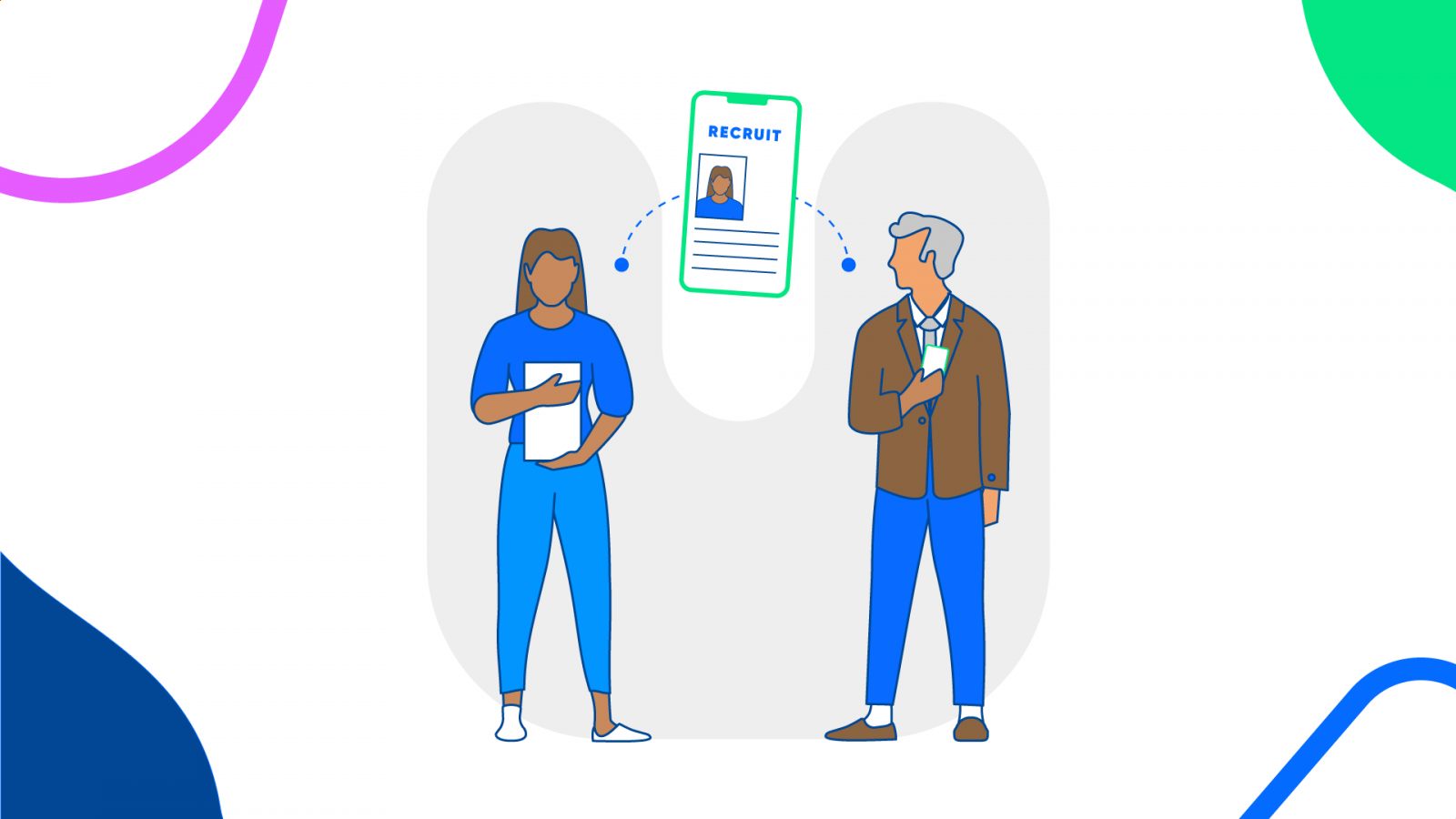
16. Todoist
Todoist is a powerful and user-friendly task management application that helps individuals and teams organize, plan, and prioritize their work with its clean interface, robust features, and cross-platform compatibility.
With Todoist, recruiters can efficiently manage their everyday tasks, set timely reminders for crucial activities, and consistently meet essential deadlines throughout the recruitment process.
Tips to Use Todoist Properly:
- Add tasks to your project, set due dates, and prioritize them using Todoist’s priority levels.
- Organize tasks by breaking them into subtasks or grouping them into sections to create a structured workflow.
- Use labels and filters to categorize tasks and quickly find the necessary information.
- Set up recurring tasks for regular activities, such as following up with candidates or reviewing job postings.
- Collaborate with team members by sharing projects, assigning tasks, and discussing details in task comments.
Video interviewing tools
17. Zoom
Zoom is a widely-used video conferencing platform that enables users to conduct online meetings, webinars, and video calls. With its high-quality video and audio, user-friendly interface, and extensive features, Zoom has become a popular choice for conducting virtual interviews.
With Zoom, recruiters can conduct virtual interviews with candidates, saving time and resources while maintaining a personal connection.
Tips to use Zoom properly:
- Schedule interviews by creating a new meeting and sharing the invitation link with candidates.
- Set up a professional and distraction-free background for your virtual interviews.
- Familiarize yourself with Zoom’s features, such as screen sharing, breakout rooms, and chat functionality, to enhance the interview experience.
- Record the interviews (with the candidate’s consent) for later review and evaluation.
- Utilize Zoom’s security features, such as waiting rooms and meeting passwords, to ensure privacy and prevent unauthorized access.
18. Skype
Skype is a well-known communication platform that offers video calling, voice calling, and instant messaging capabilities. With its easy-to-use interface and reliable performance, Skype is a solid option for recruiters looking to conduct video interviews with candidates.
Tips to use Skype properly:
- Add candidates as contacts on Skype by searching for their username or email address.
- Schedule interviews by setting up a calendar event and sharing the details with candidates.
- Ensure a professional and clutter-free environment for your video interviews.
- Familiarize yourself with Skype’s features, such as screen sharing, file sharing, and chat functionality, to improve the interview experience.
- Record the interviews (with the candidate’s consent) to evaluate them later or share with relevant team members.








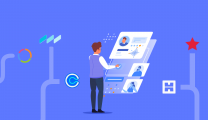



Replies to This Discussion