What is Heatmap Web Analytics?
Heatmap web analytics is a method used to visualize and analyze user behavior on a website. It involves creating a heatmap, which is a graphical representation of data where values are described using color variations. In the context of web analytics, heat maps are used to understand how users interact with different elements on a website.
Heatmaps provide a visual representation of user activity, highlighting the areas of a website that receive the most attention or engagement. Colors in the heat map indicate the intensity or frequency of user interactions, with warmer colors (such as red or orange) indicating higher activity and cooler colors (such as blue or green) indicates lower activity.
Opt out of Heatmap Website Analytics
By analyzing these heat maps, website owners and designers can gain valuable insights into user behavior, making informed decisions about page layout and design. web as well as optimize the user experience. Heatmap analysis can help identify usability issues, improve conversion rates, and optimize your website's overall performance.
Types of heatmaps used in web analytics
There are several types of heat maps commonly used in web analytics. Each category provides unique insights into user behavior and interaction patterns. Here are the most common types of heatmaps used in web analytics:
-
Click Heat Map
Click heat maps visualize where users click the most on a website. It helps determine which elements, such as buttons, links, images, or navigation menus, receive the most engagement. Valuable click heatmaps for optimizing the placement and effectiveness of clickable elements.
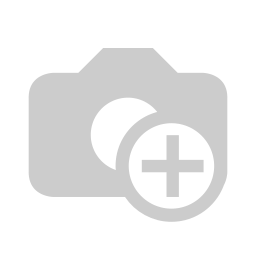
Click Heat Map
-
Scroll heatmap
Scrolling heatmaps show how far a user scrolls down a web page before exiting or taking an action. It shows the areas that get the most attention and engagement. Scrolling heatmaps help determine if users are reaching important content and whether the length of the page is appropriate.
-
Move Heat Map
Moving heatmaps track the user's cursor movement across the web page. They show the areas where the user hovers, moves, or pauses their cursor the most. Moving heatmaps can help identify areas of interest or confusion and provide insights into user attention and engagement.
-
Attention Heatmap
Attention heatmaps are created using eye tracking technology or predictive algorithms. They show the areas of the website where users focus their visual attention the most. Attention heat maps can provide insights into the effectiveness of page layouts, headers, images, or other visual elements.
-
Form analysis heatmap
Form analytics heatmaps are specifically designed to analyze user behavior in web forms. They provide insights into form completion rates, school engagement, drop-out points, and areas of confusion or friction. Form analytics heatmaps help optimize form designs for better conversions.
-
Link or element hover heatmap
This type of heat map tracks where a user hovers over specific links or elements on a web page. It helps identify which links or elements attract the most attention and interest, providing insights into user preferences and potential conversion points.
These different types of heatmaps work together to provide a comprehensive understanding of user behavior and enable website owners and designers to make data-driven decisions to improve the experience. users, optimize conversions, and improve the overall performance of your website.
How does Heatmap web analytics work?
Heatmap web analytics works by tracking and visualizing user interactions on a website to better understand user behavior and optimize website design and performance. Here is a step-by-step explanation of how heat map web analytics work:
-
Data collection
Website analytics tools, often implemented through tracking scripts or plugins, collect data about user interactions on the website. This data includes clicks, scrolls, cursor movements, and other related actions.
-
Synthesis and Processing
Collected data is aggregated and processed to identify patterns and trends. Data is often organized based on specific pages, elements, or user segments to aid in analysis.
-
Generate heat map
The processed data is used to generate heat maps, which visually represent user interactions. Different types of heatmaps can be generated, such as click heatmaps, scroll heatmaps, moving heatmaps or attentional heatmaps, depending on the specific aspect being analyzed.
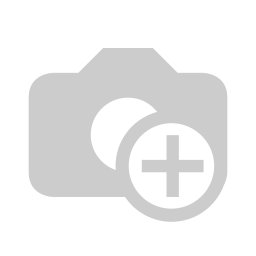
How Heatmap Site Analysis Is Conducted
-
Intuitive
Heatmaps use color variations to represent the intensity or frequency of user interactions. Typically, warmer colors (e.g., red) indicate areas of high activity or engagement, while cooler colors (e.g., blue) indicate lower activity. Heatmaps are superimposed on the site or displayed as a separate visual representation.
-
Analysis and Insights
Website owners, designers, or analysts interpret heat maps to better understand user behavior. They analyze heat maps to identify areas of high engagement, popular elements, user engagement, scroll depth, or points of interest. These insights help identify strengths and weaknesses in the site's design and user experience.
-
Optimization
Based on the insights gained from heat map analysis, website owners can make informed decisions for website optimization. This could involve adjusting the position of elements, improving navigation, enhancing the visibility of important features, or optimizing content to match user preferences. The goal is to enhance the user experience, increase engagement, and achieve desired results such as conversions or goal completion.
-
Iterative improvement
Heatmap site analysis is an iterative process. Site owners are constantly collecting data, creating new heat maps, and analyzing the results to identify areas for further improvement. By continuously refining the site based on insights into user behavior, the user experience can be enhanced over time.
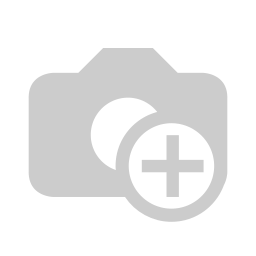
Heatmap site analysis
- Overall, heatmap web analytics provides a data-driven approach to understanding user behavior, optimizing website design, and improving performance. It allows website owners to make informed decisions tailored to user preferences, leading to better user experience and improved website results.








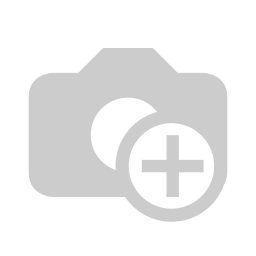




Replies to This Discussion