What is Exit Rate?
As you are aware, visitors do not remain on your site forever.
It is when they leave your website that an exit rate is developed based on the page that they last visited.
The exit rate is a web traffic metric that indicates the percentage of individuals who visited pages on your website and left from a certain page.
With the exit rate, you can learn where web visitors decided to leave your website.
Exit Rate vs. Bounce Rate
It is important to understand exit rate is NOT the same as bounce rate.
Bounce rate refers to the percentage of individuals who made their way to a certain website page and then left immediately without visiting another page.
Here are some important topics about the differences between exit rate and bounce rate:
Bouncing is associated with the very first page visitors arrive at, whereas exiting is associated with the very last page visited in a single session.
Bouncing refers to single-page sessions, whereas exiting is never limited by a certain number of pages.
Bouncing is generally considered a negative metric, whereas exiting can be positive or negative, depending on the page’s context.
All bounces are considered exits.
Both of these metrics provide you with the necessary information to see the number of visitors to your pages, the duration of their stay, and how effective the content on your pages is leading visitors to convert.
How to Calculate Exit Rate
The formula for calculating exit rate is as follows:
Number of exits from a particular page / number of pageviews for a certain page
As an example, let’s say that someone lands on the home page of an electronic store. They tend to move to a specific product page, and then they leave the website.
This means the visitor left your website on the product page.
Therefore, the exit rate would be calculated as the number of total exits from that page / number of visits to that particular product page.
The exit rate can be calculated for any time period, such as daily, weekly, bi-weekly, monthly, or annually.
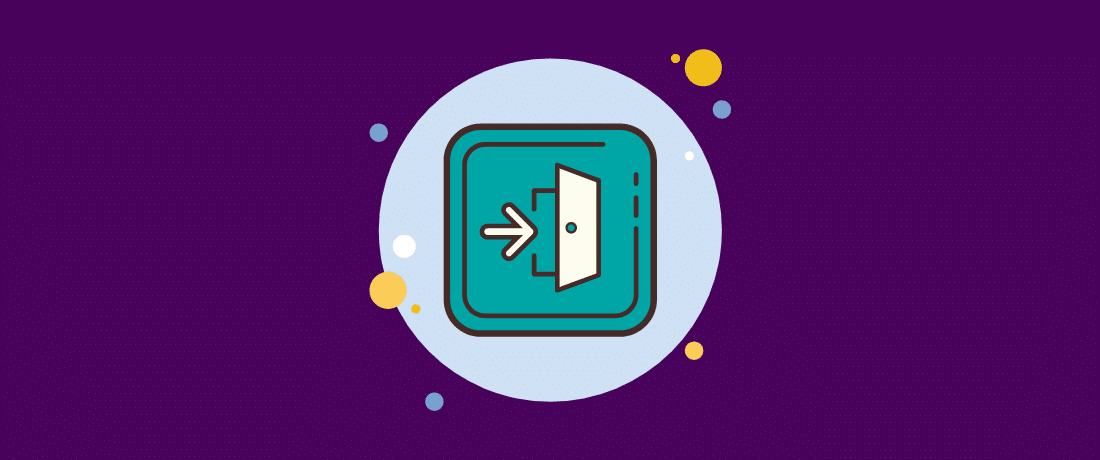
Checking Exit Rate in Google Analytics
The good news is you don’t have to calculate your exit rate (or bounce rate) yourself, although you absolutely can.
Instead, Google Analytics makes it easy to gain access to these metrics and many others.
Your bounce and exit rates of each webpage can be viewed by going to Reporting → Behavior → Site Content → All Pages.
You can gain additional information from various sources and channels under the Acquisition tab.
You can also obtain these metrics from Facebook Analytics if you have Facebook Pixel set up for your website.
To view this information, head to Breakdowns → Create Breakdown → Select Event → Session End → Select Breakdown → Current URL.
Connecting Exit Rate to Your Business
Various forms of data are important to the overall success of your website and business. This includes exit rate, especially when you are selling a product or service directly to the consumer/visitor.
A high exit rate is not good for your site. If you have a high exit rate, it may mean that something on your website is not able to convert well.
This could be a result of poor images, high prices, or bad copy.
This is why it is so important to check metrics, analyze them, make the necessary changes, and repeat the process all over again. Eventually, you will get to where you need to be.
Factors That Impact Exit Rates
There is an assortment of factors that can have a direct impact on your bounce and exit rates for any particular website page.
Some of these are relatively easy to control or fix, whereas others are simply beyond your control.
Music and Video
When either of these are automatically streamed on your website, including as a pop-up, it can result in visitors ditching your site sooner than they would have otherwise.
Slow Performing Site
If your website takes forever to load (longer than just a few seconds), it will cause people to leave. They don’t want to wait on your website to load when they can head to another one that loads smoothly and quickly.
Low Quality Traffic
If you have pages that are ranking well for irrelevant keywords, you will find that visitors are leaving your site quickly due to the fact that your site doesn’t contain the content they were expecting to find.
Poor Page Design
If your website has not been updated recently or consists of contrasting colors and fonts, visitors are likely to be turned off, leading to them leaving your site early — almost as soon as they land on it.
Bad User Experience
The user experience is crucial to success. Make sure you have certain links to pages like the main menu at the top of the page where people expect them to be. Focus on an easy-to-understand content structure, simple navigation, and the like.
Ways to Investigate and Reduce High Exits and Exit Rates on Your Site
Although a few factors have been mentioned that can impact your exit rate, it is important to be familiar with how to investigate high exits and reduce your exit rate.
How to Investigate High Exits
Google Analytics can do a good job at informing you something is wrong on your website.
However, it won’t help you determine why you have a high exit rate or how you can fix it. This is where the investigation comes in.
As soon as you realize that visitors are leaving from particular pages, investigating what is and isn’t working should be a priority.
Here are a few different ways you can investigate the high exits on your site so you can move forward and begin to reduce those rates.
#1: Heatmaps
Once individuals visit your page and data is collected, there will be behavioral data that is created in the Heatmap tool.
This data will appear in what is known as scroll maps, allowing you to see exactly how far down your page visitors get (or don’t).
Click maps are also rendered, which will allow you to determine the elements on the page that visitors are interacting with.
Based on the information collected from this tool, you may be able to determine why you have a high exit rate.
For instance, if visitors are clicking on elements that aren’t clickable, they may become frustrated and leave your page.
Another example would be that they are missing important information below-the-fold on your website page.
#2: Recordings
Session recordings can help you gain a little more context regarding what’s occurring on your web pages.
You will be greeted with the opportunity to rewatch visitor sessions that end abruptly so you can better understand why your visitors are leaving.
For instance, you can learn whether your visitors are experiencing an issue or bug along their journey, seeing all of the web page content properly, distracted by content elements like pop-ups, or repeatedly clicking on the exact same element.
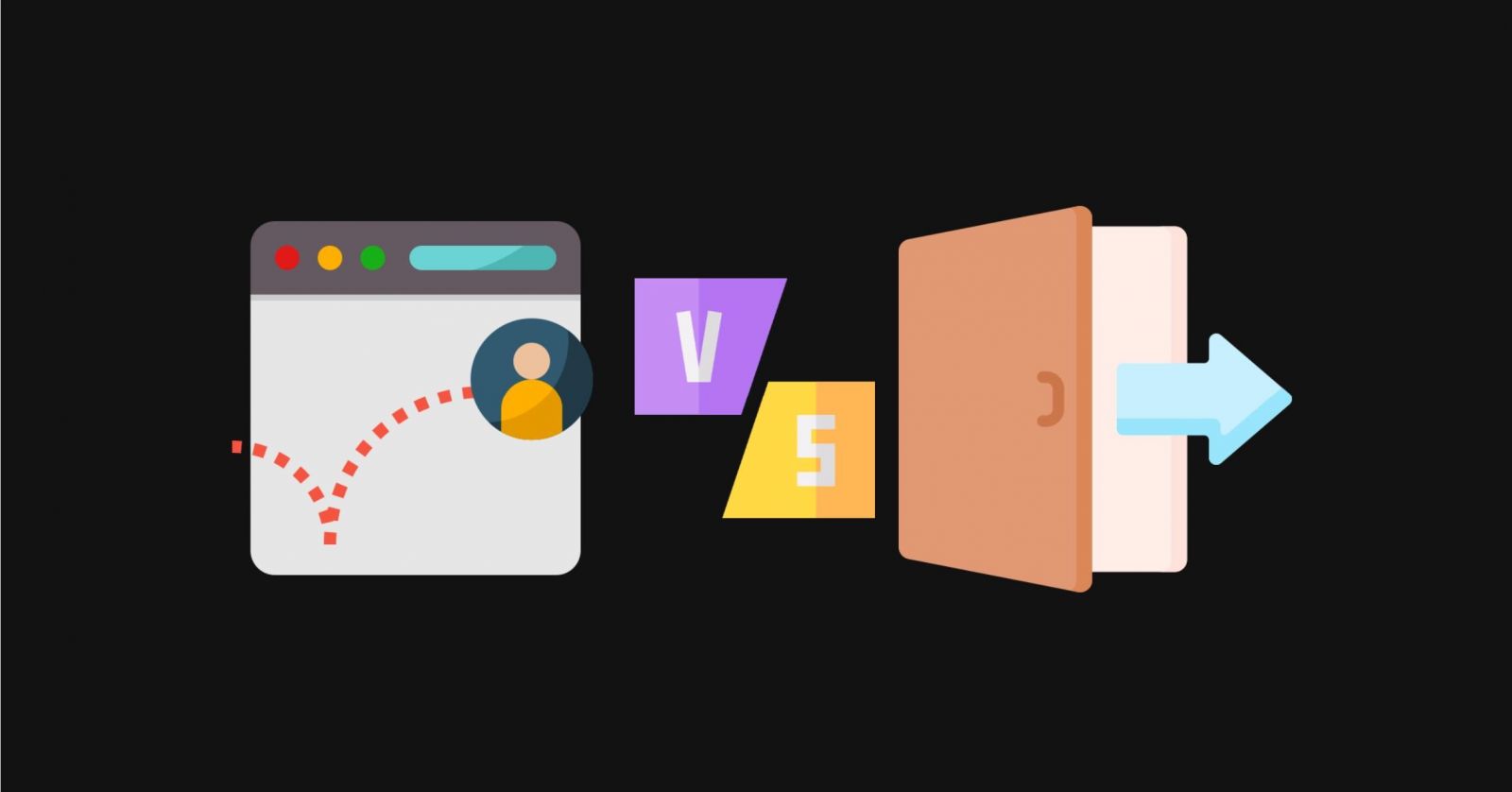
#3: On-Site Surveys
The aforementioned options can give you a decent idea of what is occurring on your website, but one way to find out exactly what is causing your visitors to leave is to implement an on-site survey.
Some questions you can ask through an on-site survey include:
What is missing on this web page?
What is stopping you from continuing?
What are you looking for and cannot find?
How to Reduce Your Exit Rates
Reducing your exit rate is crucial to the overall success of your website. Here are a few things you can do.
#1: Improve the User Experience
The user experience plays a significant role in your exit rate, so you need to make sure it is a positive one.
For all main pages, you should consider adding a table of contents. All text should be broken down into smaller sections with headings and subheadings.
This makes it easier to read the text. It is a huge turn-off to come to a site and find large blocks of text, as they’re more difficult to read.
Short paragraphs, especially with headings, make it easy to skim through and locate what you’re looking for.
Bullet lists a great too! Visual components are always an added bonus to increase the user experience.
#2: Add Different Visuals
In order to engage your website visitors and get them to remain on your website for a longer period of time, you must make sure you are entertaining them.












Replies to This Discussion