What is Linkedin?
LinkedIn is a social networking site designed specifically for the company community. If other social networking sites like Facebook and MySpace focus more on social networking and personal.
LinkedIn allows professionals to create and maintain career-oriented company connections and promote their professional services or skills. From those networks, employers can find their information, and they can also communicate themselves on social networking sites.
Linkedin members' profile pages emphasize their skills, work experience, and qualifications. Depending on the purpose and user needs, you can use it for free or pay to use Linkedin's functions.
LinkedIn is a great social network for entrepreneurs and recruiters looking for job opportunities. Linkedin allows you to connect with friends and colleagues and know where they are. You can create your personal profile by adding the skills and experience that you have accumulated during your work.
I- Benefits when recruiting on LinkedIn
According to research, up to 90% of employers use LinkedIn to recruit and connect personnel. Like social media sites, Linkedin allows users to update and share content on the wall quickly and easily. Linkedin recruitment page brings many great benefits to employers such as:
Reach out to potential candidates: With Linkedin, employers can quickly reach people outside the Linkedin network, thereby expanding with candidates outside of social networks such as Facebook, Twitter... easily.
Mass Messaging: LinkedIn Recruiters offer the option to send bulk messages, which minimizes your time in reaching out to potential candidates
Establish credibility for your employer brand: LinkedIn is a great platform to make your business stand out. You can show what products or services you offer and interact with other users and candidates. When candidates see your profile on Linkedin recruitment, it will help increase the prestige of the business, create trust among candidates when applying for that job position.
Build a Digital Presence: Having a LinkedIn page is one of the most effective ways to get attention for your business. If you focus on improving it regularly and posting good content, you will appear on Google whenever people search for your product/service.

II – Steps to post job ads on linkedin to help attract candidates
1. Post jobs for free
Step 1: Create a company page
To set up your company page, follow these steps:
Click the Jobs icon in the top right corner of your personal LinkedIn home page. This will bring up a drop-down menu where you can select Create Company Page at the bottom of the list.
Next, follow the prompts and choose the type of page you want to create:
- Company page
- Galleries (for individual brands, initiatives, etc.)
- Educational institution
When you choose the type of page you want, you'll be prompted to enter your company page. Here, provide your company name, URL and industry details; then upload your business logo. Once you have entered all the information fields, proceed to check the verification box at the bottom and click “Create Page”. Here, please write a short, concise job description and include the main content such as: corporate culture, goals and vision.
Step 2: Post free jobs on LinkedIn
For the free post form, you click on the job icon and then select the “Post a Job” icon from the drop-down menu. This will take you to a form to fill out your job information. Enter the job title, company name, workplace type (i.e. on-site, hybrid or remote), employee's location, and employment type. After you fill in all the fields, click Get Started for Free.
Step 3: Create your job details
After entering your job information (e.g. title, company and location), the next screen prompts you to enter the job details, including the job description and any skill requirements. Once you have filled in the job details in this section, you can move on to the next section by tapping Continue at the bottom of the screen. Once you have filled out this section in detail, you can move on to the next section by clicking “Continue” at the bottom of the screen. You proceed to enter the following information:
Job Description: Enter your job description (required) in the text box. Be as specific as possible and include job duties and skills and education requirements.
Skills: Specify the skills required for the job by clicking the Add skill icon.
Step 4: Option to apply for linkedin recruitment
Opting to receive applications by email will allow you to add screening questions, which help eliminate or identify specific criteria you want candidates to confirm before submitting their resume. LinkedIn will offer two suggested questions, which you can answer, or click the X to delete them and add your own, or choose from a list of linkedin questions. If you use this option, LinkedIn will automatically filter applicants and send a rejection email to anyone who doesn't meet those criteria.
Step 5: Post job postings
Once you've completed your job posting, you can continue with a free or paid post to make it reach as many people as possible. Or you can post a link to the job posting on your career website. This is a completely free way to get a LinkedIn posting force without having to set a budget.
Step 6: Share the post to groups
To reach more potential candidates related to the position you are applying for, you can post a job advertisement there to expand your network of applicants there. However, you need to pay attention when joining that group requires the confirmation of that group administrator. Therefore, try to build your profile beautifully to have the right to join the group.
Step 7: Improve your job posting
- Create a new job posting in your profile
- LinkedIn Skills Assessment (notify when candidates pass the assessment with 70% or more)
- Add new salary information (displayed in job postings, helping your job show up in more search results)
- Choose the benefits offered by your company to show on your ads
III- How to search for candidates on Linkedin
Post full job information
This is an important step that you need to keep in mind. A close-up job posting includes an eye-catching image, relevant headline, and summary. Therefore, make sure that all of those elements contain the keywords that your candidate will be searching for.
Add keywords for each post
Just like searching on facebook, you need to make sure that your LinkedIn job postings, pages, and job ads contain all the keywords your candidate is likely to use in the results. their search.
Use privacy settings
In case you want to restrict the viewer or limit the broadcast of what you post at each step, you can press the links you do not want to see, define what they can see when they visit your profile to make sure privacy protection.
Follow the correct connection rules
For candidate matching, don't act spammy and stay connected with your candidates. This is similar to how you interact with your relationships to maintain their interest in you and your activities. Therefore, you should take care of this social media site in the same way that you post articles and comments in the most attractive and attractive way.
Check your analytics regularly
LinkedIn provides analytics and insights, so measure them regularly. Checking and analyzing data helps you eliminate the guesswork of advertising marketing roles and services to effectively optimize this cost.








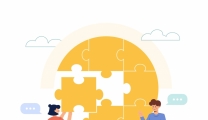



Replies to This Discussion