What is broken link?
Broken links are hyperlinks on a website that no longer work or lead to valid web pages. When a user clicks on a broken link, instead of being redirected to the desired content, they often encounter an error page, such as a 404 error. Broken link can occur for a variety of reasons, such as such as:
- Delete or remove pages: If a website is removed or removed from a website without updating or removing the corresponding links, those links will be broken.
- Change URLs: When the URL structure of a website is modified, existing links pointing to specific ages can become obsolete and lead to broken links.
- Typo: If there are typos or errors in the URL itself, such as typos or incorrect capitalization, the links may be broken.
- Site Migration: During a site migration or redesign, if the proper redirects are not set up to handle the change in the URL, broken links may result.
- External Sites: If a website links to external content on another site and that content is moved or removed, the links will be broken.

Broken link on a website
Broken links are not only frustrating for website visitors, but they can also have negative consequences for website owners. They can harm user experience, reduce a website's reputation and reliability, negatively impact search engine rankings, and hinder effective navigation within a website. Regularly checking for and fixing broken links is vital to maintaining a well-functioning website.
How to find broken links?
To find broken links on a website, you can use a variety of tools and methods. Here are a few ways you can do it:
- Manual testing: You can manually review the content of your site and click on each link to see if it leads to the desired page or shows an error. While this method can be time consuming, it allows you to examine each link in detail.
- Browser Extensions: There are browser extensions available, such as Check My Links (for Google Chrome) or Link Inspector (for Firefox), that can scan web pages and flag any broken links they find. These extensions can help automate the process and make it more efficient.
- Online Link Checker: Several online tools specialize in checking for broken links. These tools analyze a given URL or website and provide a report on the broken links found. Examples include Dead Link Checker, Broken Link Checker, and W3C Link Checker.
- Google Search Console: If you've registered your site with Google Search Console, you can use the "Relevance" report to identify any crawl errors, including broken links. broken. This report highlights URLs that return 404 errors or other issues encountered during Google's crawl.
- Site Auditing Tools: Comprehensive site checking tools like Screaming Frog, Sitebulb, or SEMrush can analyze your entire site and generate reports that include broken links. These tools often provide additional insights and analysis beyond broken links, making them valuable for overall website optimization.

How to find and fix broken links
Regardless of which method you choose, it's important to regularly check for broken links and fix them promptly. Once you've identified broken links, you can update or remove them, redirect them to relevant content, or contact the administrators of external sites to request a fix.
Top Broken Link Checker for SEO
Ahrefs
A comprehensive SEO toolkit with Site Audit that scans web pages for broken links, provides detailed reports and offers recommendations for fixing them. It also includes backlink analysis and competitor research features.
Ahref's broken link checker features include:
- Comprehensive SEO Toolkit
- Website Inspection for Broken Links
- Detailed reports of broken links, redirects, etc.
- Make suggestions to fix broken links
- Includes backlink analysis and competitor research features.
Read more: web development tools
SEMrush
The all-in-one SEO platform offers a Site Audit feature to identify broken links. SEMrush provides comprehensive reports with recommendations to fix broken links and highlight other SEO issues like duplicate content and server errors.

How to find and fix broken links with Semrush
SEMrush's broken link checker features include:
- All-in-one SEO Platform
- Site Check feature to identify broken links
- Comprehensive report with recommendations to fix broken links
- Highlight other SEO issues like duplicate content and server errors
- Offers keyword research and competitor analysis features.
majestic
Primarily known for its backlink analysis capabilities, Majestic also offers Site Explorer with a "Crawl" tab to detect broken links. It provides exportable summaries and data for further analysis, in addition to analytics features and an extensive backlink database.
Majestic's broken link checker features include:
- Mainly known for backlink analysis
- Site Explorer has a "Crawl" tab to detect broken links
- Summary of broken links found and exportable data
- Extensive backlink database and analytics capabilities
Google Search Console
A free tool from Google that helps track a website's presence in search results. While it's not solely focused on broken link testing, it does provide a "Coverage" report that identifies crawl errors, including broken links. It provides insights into indexing status, search analytics, and mobile usability.
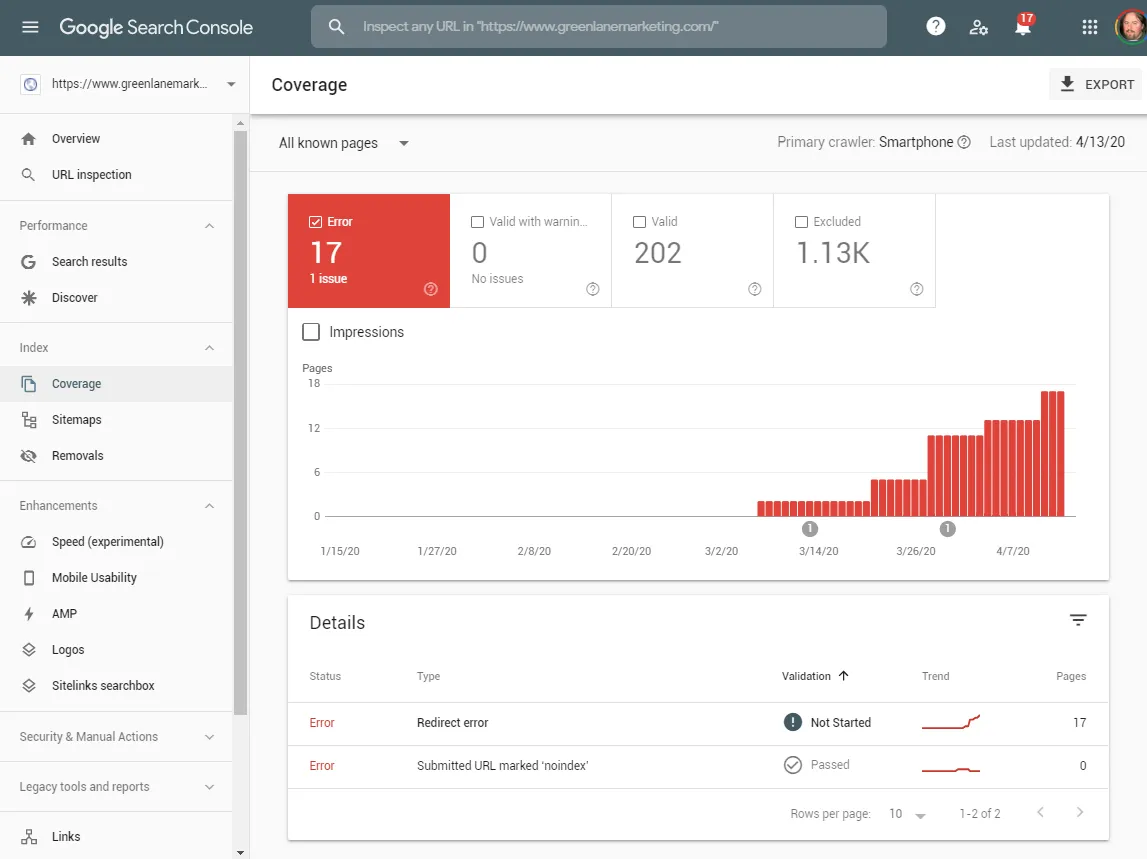
Find a broken link in Google Search Console
Google Search Console's broken link checking feature includes:
- Free Google tool to monitor website presence in search results
- The "Recovery" report identifies crawl errors, including broken links
- Highlight URLs that return 404 errors or other problems
- Provides insights into the state of indexing and search analytics
- Help identify mobile usability concerns.
Dead Link Checker
An online tool specifically designed to detect broken links on web pages. Dead Link Checker scans web pages and generates detailed reports with URLs and HTTP status codes, making it easy to identify and resolve broken links.
Dead Link Checker's broken link checker features include:
- Online tool to detect broken links
- Scan the entire site for broken links
- Detailed reports with URLs and HTTP status codes
- User-friendly interface for quick identification of broken links.
Link Check
Another online broken link checker that scans web pages for broken links and generates a report with the URL, HTTP status code, and link text. It allows to export the results for further analysis and correction.
Dr.'s broken link check feature. Link Check includes:
- Online Broken Link Checker
- Scan web pages for broken links
- Generate report with URL, HTTP status code and link text
- Results can be exported for further analysis and correction.
Broken Link Checker Plugin (WordPress)
A WordPress plugin that continuously monitors content in a WordPress site for broken links. It highlights broken links, provides notifications, and provides options to edit or remove them. The plugin also includes additional features to manage URLs and link check intervals.
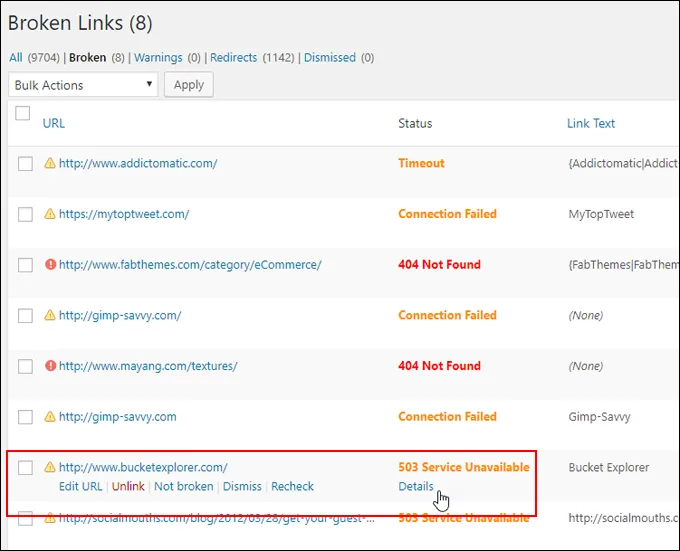
Fix Broken Links in WordPress
WordPress broken link checker features include:
- WordPress plugin for broken link identification
- Monitor website content for broken links
- Highlight broken links and provide notifications
- Provides options to edit or remove broken links in the plugin
- Additional features to manage URLs and link check intervals.
Broken links can harm your site's SEO performance by negatively impacting user experience and reducing crawl efficiency. Using a reliable broken link checker is essential to identifying and fixing broken links in a timely manner. We've highlighted the top 7 broken link checkers for SEO in 2023, along with step-by-step instructions on how to use them. By following our tips for maintaining a broken link-free website, you can improve your site's reliability and user experience, leading to better SEO performance.
Broken links can harm your site's SEO performance by negatively impacting user experience and reducing crawl efficiency. Using a reliable broken link checker is essential to identifying and fixing broken links in a timely manner.












Replies to This Discussion