What is Multiple Location SEO?
Multiple location SEO refers to an approach to search engine optimization that considers more than one geographic location.
However, the process is about more than simply optimizing your content and website to include all of your desired locations.
It also involves making sure top search engines, including Google, have the necessary information to distinguish between them.
For that reason, multiple location SEO is something to consider if you run a brick-and-mortar business with two or more physical locations.
However, it’s also beneficial for e-commerce businesses that serve multiple regions, even if they operate strictly online.
Directories that aggregate localized content or companies should also be doing multiple location SEO for best results.
What are the Benefits of Multiple Location SEO?
Adopting a multi-location approach to SEO is more than just a great idea for certain businesses.
If you’re currently serving multiple locations (or plan to in the future), it’s essential if you’re serious about making the most of your marketing efforts.
Here’s a closer look at how multiple location SEO can help your business get ahead.
Attract more business from local customers
Not only are about half of all Google searches local, but over 70 percent of consumers who perform those queries ultimately wind up resolving their issue by visiting a brick-and-mortar business within five miles.
That means there are a lot of people out there looking for exactly what you have to offer.
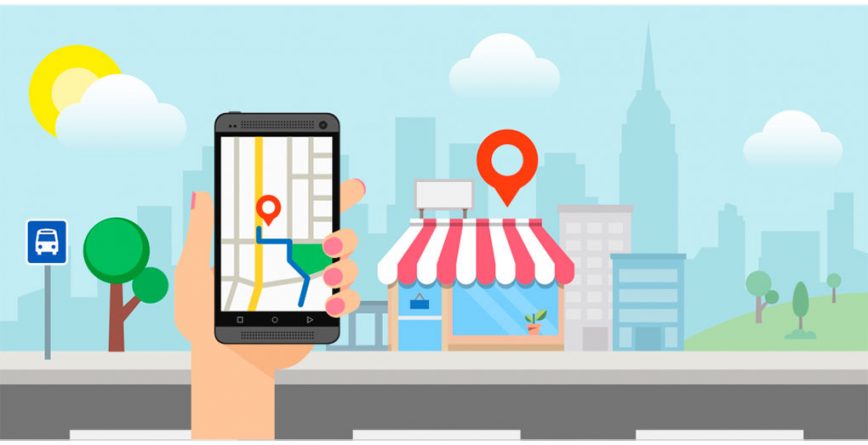
Multiple location SEO can help make sure they find out about your business when they Google for the type of solutions you specialize in. And the more locations you serve, the greater the potential benefits.
Maximize the results of your marketing campaigns
Google offers searchers a wealth of location-specific data.
Think handy maps complete with drop-pins, exact physical addresses, website links, and hours of operation!
In many cases, people can even utilize Google Street View to better find physical businesses that come up in search queries.
A business that’s optimized for multiple locations can fully take advantage of all these incredible tools and features. And that, in turn, makes potential customers that much more likely to choose you.
Increase awareness of your brand
Creating a terrific brand that offers excellent solutions to people’s pain points and daily needs is only part of what goes into a good branding campaign.
The rest is all about making sure people are aware of it. The higher a consumer’s awareness of your brand, the more likely it is that they’ll think of you first when they’re in the market for your services.
The better your multiple-location SEO efforts, the more likely your business will appear at the top of relevant consumer searches for your targeted keywords.
The higher you rank, the more positive the perception of your brand will be.
How Do You Optimize for Multiple Locations?
Any business interested in reaching consumers across multiple locations should be practicing multiple location SEO.
This is the case whether or not they have a physical location they want people to visit. Here’s a look at what to do to get started.
1. Create a separate page for each of your target locations
One of the biggest mistakes businesses serving multiple locations tend to make is setting up just one page for all of them.
They may even attempt to do this with their homepage, and they really shouldn’t, as search engines prefer each of the pages on your website to be about just one thing.
So if you’re currently trying to rank for just one page that covers all of your locations, the first thing you’ll want to do is set up a separate page for each area you want to target.
Yes, you’ll need to make sure each page has original content on it for best results, but don’t worry too much about whether all of your pages say roughly the same thing.
Remember that no one person is likely to visit all of those landing pages.
Instead, they’re going to head for the one that’s relevant to their location, potentially via a Google search that served the page up to them.
Pay attention to how you set your URLs, as well. Decide on one simple, organized, logical structure and stick to it across all your location pages.
This is the best way to make sure your site makes sense not only to visitors but to Google.
2. Optimize each page’s content with location in mind
Another big mistake businesses make when setting their site up for multiple locations is failing to add enough content to their location-specific pages.
However, search engines love relevant, high-quality content, so making sure they find it is the best way to help each of your pages rank correctly.
Plus, you want to make sure any potential customers who land there have instant access to any type of information they could ever want to know. Some items to consider include:
- Answers to any commonly asked questions.
- Detailed service descriptions, possibly with more new pages for each if there are very many.
- Directions to the specified location.
- A list of benefits unique to that location.
- Photographs of the place, the work you do there, or anything else relevant.
- Reviews or testimonials from satisfied customers.
3. Add your locations to Google My Business
Ever wonder whether there’s a way to make the most of those nifty little maps that come up in so many locational Google searches?
Google My Business is a dedicated Google service that optimizes how your business appears through those functions, so it’s well worth looking into.
Make sure you claim the profiles attached to each of your business’s locations and optimize them for best results. It’s the best, most efficient way to make sure you’re the one in control of your presence there.

Don’t worry about creating a different account for each of your locations. You can easily manage them all through your main account to keep things simple.
And if you have a great many areas to cover, there’s even a bulk upload spreadsheet that makes the process of setting each one up a lot easier.
4. Have your businesses added to local directories
One very valuable way to maximize your multiple location SEO efforts is to make sure your business is listed in all the appropriate local directories within your niche.
The presence of your business’s name, address, and phone number trio (NAP) across multiple websites is a huge SEO booster, as well as very convenient for your potential customers.
Another reason this step is helpful for multiple location SEO is you don’t want to leave it to aggregator sites to provide Google with the correct information for your business.
Google bots can accidentally wind up pulling outdated information, so it pays to monitor and manage your citations yourself.
5. Encourage customers to leave you reviews
Glowing reviews aren’t just helpful for getting new customers through your doors.
Reviews are a massive part of how modern consumers make purchase decisions. For instance, 49 percent of consumers — just under half — want to see a review of four stars or better before they’ll seriously consider patronizing a business.
And people trust reviews, too, with 85 percent of consumers saying they’d trust an online review as much as they would a peer-to-peer recommendation from someone they know.
That reality is even reflected in location-specific Google results, especially those triggering the search engine’s map feature.












Replies to This Discussion